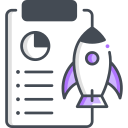Essential Setup and Safety for Beginners
A genuine 5V 3A supply prevents odd crashes. Heatsinks or a small fan keep temperatures stable during updates. A snug case protects ports, while short, labeled cables reduce confusion and accidental tugs during excited tinkering.
Essential Setup and Safety for Beginners
Always shut down from the menu or with sudo poweroff before unplugging. Use Raspberry Pi Imager to clone cards for backups. Keep important scripts in a synced folder, so experiments never cost you irreplaceable progress.
Essential Setup and Safety for Beginners
Before touching GPIO pins, double-check diagrams. The Pi prefers 3.3V logic, not 5V. When uncertain, pause and ask in the comments. Your question might save someone else’s board and help the whole community learn.
Essential Setup and Safety for Beginners
Lorem ipsum dolor sit amet, consectetur adipiscing elit. Ut elit tellus, luctus nec ullamcorper mattis, pulvinar dapibus leo.