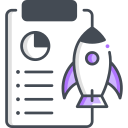Step-by-Step Raspberry Pi Instructions for Beginners
Start your Raspberry Pi journey with confidence. From choosing the right board to your first blinking LED, this guide walks you through every step with friendly tips, real examples, and clear milestones. Subscribe to follow each weekly step.
Choose Your Raspberry Pi and Starter Kit
Which Raspberry Pi should you buy?
For most beginners, Raspberry Pi 4 or Raspberry Pi 5 offers the best balance of speed, support, and community guides. Pi 400’s built-in keyboard is classroom-friendly. Consider Pi Zero only after you feel comfortable with space and power constraints.
Essential accessories checklist for a smooth start
You will need a quality USB-C power supply, a reliable microSD card, HDMI cable, keyboard, mouse, and a case with airflow. Optional, but recommended: heatsinks, a small breadboard, jumper wires, resistors, and at least one 5 mm LED for your first project.
Safety basics: power, heat, and static
Use the official or equivalent-rated power supply to avoid undervoltage warnings. Keep vents clear, especially during updates. Touch grounded metal before handling boards to reduce static. If a component smells hot, power down and double-check your connections.

Use Raspberry Pi Imager step-by-step
Download Raspberry Pi Imager, select Raspberry Pi OS, choose your device, and preconfigure Wi‑Fi, locale, and SSH in Advanced options. Insert your microSD, click Write, then safely eject. This single tool removes guesswork and saves beginners from common mistakes.

First boot setup checklist
On first boot, complete the welcome wizard: set your username, secure password, country, and keyboard layout. Connect to Wi‑Fi, then let updates run. When the desktop appears, celebrate your first milestone and jot a note about what worked for future reference.

Headless setup without a monitor
Prefer no monitor? In Imager’s Advanced options, enable SSH and enter Wi‑Fi details. After boot, find your Pi’s IP on your router, then SSH using your username. This is perfect for compact workspaces and learning real-world remote administration.


Connect, Power Up, and Verify Everything Works
Undervoltage causes crashes and corrupted SD cards. Use a 5V, 3A supply for Pi 4 or a robust 5V, 5A supply for Pi 5 under heavy peripherals. Watch for the lightning bolt icon, a warning that your power is not stable and needs attention.
Connect, Power Up, and Verify Everything Works
Use micro‑HDMI or full‑size HDMI as your board requires, and set your monitor input correctly. When your desktop appears, log in, open the terminal, and type hostnamectl. That first confirmation feels magical—like a tiny computer waking up just for you.

Try pwd to see where you are, ls to list files, and cd to move around. Use mkdir projects to create a workspace. Open files with nano and save using Control‑O, then exit with Control‑X. Small wins build unstoppable confidence quickly.

Run sudo apt update, then sudo apt full-upgrade, and finally sudo reboot. Updates bring security patches, bug fixes, and new features. Get into a weekly rhythm. Many beginners avoid problems simply by staying current and reading the messages carefully.

Install essentials with sudo apt install git python3 pip. Try python3 to open the interpreter, then exit() when done. Git helps track your progress. Saving small scripts in a dedicated folder makes it easy to revisit and improve your work later.
Your First GPIO Project: Blink an LED
Place the LED on a breadboard with its longer leg toward a 220Ω resistor, then connect to GPIO 17 (pin 11). The shorter leg goes to ground. Never use 5V on GPIO. Double-check polarity, resistors, and pin numbering with a printed reference.

Grow Your Skills and Join the Community
Find help fast: forums, docs, and videos
Bookmark the Raspberry Pi forums, official documentation, and a couple of tutorial channels. When stuck, describe your goal, steps taken, and error messages. Friendly details inspire better help. Tell us your next topic wish and we will cover it soon.
Backups, cloning SD cards, and restoring after mistakes
Before big changes, use Raspberry Pi Imager to clone your microSD or run sd card copier in the desktop. Label backups by date. Mistakes happen to everyone; restoring a clean image turns disasters into quick resets and valuable learning experiences.
Share your progress and subscribe for weekly step-by-steps
Post a photo of your first blink, tell us what surprised you, and ask one question you want answered next. Subscribe for weekly, beginner-friendly steps covering sensors, cameras, and small servers. Your curiosity guides our roadmap, lesson by lesson.